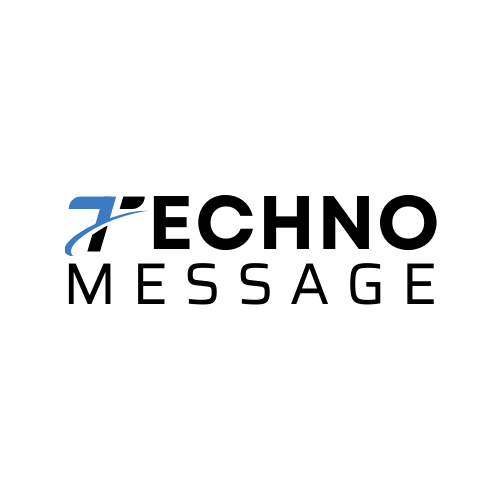Introduction:
In today’s world which we define as the digital age, photo editing has become a must-have talent for photographers, designers, and social media influencers. The right picture editing software can transform ordinary images into awesome visual masterpieces, allowing you to change colors, erase mistakes, apply effects, and much more.
With so many tools available, from professional software to user-friendly apps, deciding which one is ideal for your requirements can be difficult. This article will focus on the tools that are best for photo editing, highlighting their essential features, abilities to improve your images and unlock your creative potential.
Benefits of AI tool in photo editing:
Time Efficiency: AI can automatically fix exposure, help you to balance color, contrast and other settings which can take hours for human beings. Another advantage can be that AI tools can make changes to several photos in a couple of moments, reducing the workflow for photographers who work with a huge number of images.
Improved Accuracy: AI tools can help you to reduce small mistakes and it can fix problems which are found in details when a human is editing the photo. There can be some imperfections which will make the editing less appealing for the human eye. But AI will not solve that problem. AI can help you to improve the visual details such as enhancing edges or texturing yet maintaining a natural appearance.
Creativity Boost: AI can help you to apply creative styles and effects based on famous artists allowing users to easily experiment with new looks. AI can add or delete elements from an image allowing for more creative creations and change that would be possible manually.
User Friendly interface: AI tools have straightforward interfaces that make complex editing techniques easy for the beginners, reducing the overall learning curve. AI can make step-by-step suggestions and tips to help users learn and use new editing ways successfully.
Consistency: AI helps to maintain consistency across several photos, which is essential for projects that require a consistent manner such as product photography or social media feed’s photograph. AI can help you to ensure that several photographers and editors within a team or organization use the same editing style.
Advanced features: AI has the ability to find objects, scenes, and even emotions in photographs, allowing for more emotional editing. AI can make a difference between different elements in an image (for example, sky, buildings, and people) and make specific changes to each section separately.
Improved Workflow:
Many AI tools help you by giving you a chance to cloud integration, which allows for smooth editing across multiple devices and shared workplaces. AI features are frequently added as plugins or extensions to well established software used for photo editing purposes and boosting its ability without need of an entire redesign.
Top 3 tools for photo editing:
1. Movavi Photo Editor:
Want to try something new for photo editing purposes? You will not have to find anything more than a movavi photo editor. This amazing software or tool can help you to take your everyday or day to day life photos into the next level by using its highest potential. With a variety of editing tools, you can simply improve the colors, remove unwanted items and apply creative effects to make your images truly stand out or take it to the next level. If you’re a professional photographer or simply someone who enjoys recording moments with your friends, family or the dearest ones, Movavi Photo Editor can be the ideal to bring your photographs to life.
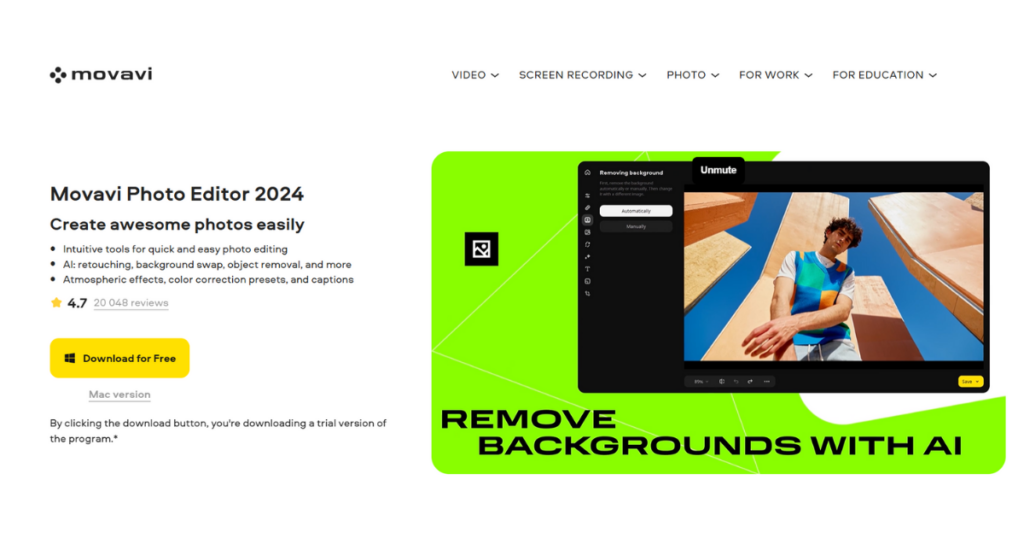
Features of Movavi Photo Editor:
- Pro-Quality Color Correction: You can have quality color correction by using these features. It can help your viewers fall in love with the photographs you take by adding color to it.
- Tons of Presets: You will find around 30+ presets to make your images amazing looking.
- Automatic Photo Enhancement: The ai helps you to easily improve the light and color balance in your photographs. You’ll like the quick, high-quality results.
Pros of Movavi Photo Editor:
- The advantages of using Movavi photo editing software is its user-friendly interface, which allows beginners to easily find and edit their photos.
- Another advantage is Movavi’s vast editing tools and features, which let users improve their photographs with filters, effects, and tweaks to get professional-looking results.
- Movavi also gives quick and efficient editing operations, which saves users time and effort when editing many photographs or making photo collages.
Cons of Movavi Photo Editor:
- The disadvantages of using the Movavi picture editing tool is it might include fewer advanced editing tools than professional software such as Adobe Photoshop or Lightroom. Movavi may not offer the same amount of customization or editing options when it comes to photo editing.
- Another disadvantage can be Movavi not being as user-friendly for newcomers or beginners who are new to photo editing. The interface may not be simple or easy to use for those who are just entering the world of editing photos.
- In addition, Movavi may not provide as many updates or new features as other photo editing software, therefore limiting the user’s ability to keep up with the latest trends and updates in picture editing technology.
2. Pixlr:
Pixlr is a famous online photo editing software or tool that gives a chance to the users with a variety of options for improving and making their photographs look amazing.
Pixlr’s user-friendly interface gives a chance for the users to simply crop, resize, change colors, add filters, and apply various types of effects to their photographs. If you’re a beginner trying to make easy changes or a professional photographer wishing to make your photographs more eye catchy, Pixlr has the tools you need.

Features of Pixlr:
- AI Object Remove: Helps to remove the object from the photographs which are imported. It helps to remove unnecessary objects which makes your photographs quality low graded.
- AI Remove Background: One click and it’s done, you now can remove background by only clicking a button using the keyboard in the desktop or device you might use for.
- AI Face Swap: This feature is when you want to become someone which you are not you can use these features. For example: let’s think that if you want to become a superhero or anything you want to be in future then you can use it for fun.
Pros of Pixlr:
- Pixlr is a user-friendly design tool which allows users to easily change and edit photos in a much simple way.
- Another advantage is the wide range of editing tools and abilities which are provided on Pixlr, which allows users to improve their photographs in a variety of ways.
- In addition, Pixlr gives a chance to add both a web-based platform and a mobile app, allowing users to edit photographs on several devices.
Cons of Pixlr:
- One disadvantage of using Pixlr can be it may lack the vast amount of features which is available in other professional photo editing software, giving less options to the user to make important changes.
- Another disadvantage is that Pixlr’s free edition may have limitations in file size, quality, and access to specific tools, which can be a problem for users who demand additional features.
- In addition, some users may find Pixlr’s User Interface to be less simple than other picture editing applications, resulting in a higher learning curve for beginners.
Pricing of Pixlr: (Monthly)
- Plus: $1.99/month
- Premium: $7.99/month
- Team: $12.99/month
Pricing of Pixlr: (Annually)
- Plus: $0.99/month
- Premium: $4.90/month
- Team: $9.91/month
Conclusion:
Finally, cost-effective picture editing tools offer extensive capabilities ideal for both amateurs and pros. These tools provide huge editing capabilities, including layers, filters, and retouching choices. They are a low-cost alternative to more expensive software that does not sacrifice critical or important features, making them suitable for those looking for high-quality photo editing on a budget.