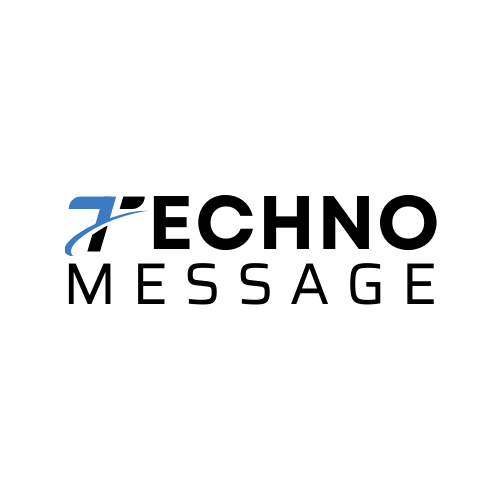Introduction:
AI or artificial intelligence is a revolution of technology which has changed the way people think in today’s world. It has changed the world by improving people’s working efficiency and performance.
Some fields where AI has been used are Business, Marketing, Content Creation, Social Media Management, Digital Marketing and many more.
Among them we will be discussing AI tools which can help you to improve your overall performance. Let’s know about it in detail!
Why use AI for businesses?
Businesses use AI tools for different reasons. It depends on how businesses think to use AI tools to improve their overall productivity. Here are some reasons that why you should choose AI for your business:
- Efficiency: AI can help us to automate repetitive tasks which leads to overall cost savings and increased productivity
- Analytics: AI algorithms can analyze huge amounts of data quickly and accurately, providing valuable data which can improve or help us to visualize decision making processes.
This data driven approach can help businesses to find out trends, predict customer behavior and optimize operations.
- Personalization: AI helps businesses to give experiences to their consumers or customers by analyzing individual behavior which can lead to higher customer satisfaction, increased engagement which will result in higher sales.
- Automation: AI based automation can help to develop processes to various departments, from customer service and marketing to finance and supply chain management which can help us to do more work in less time.
- Innovation: AI can innovate development of new products, services and business models. Businesses can use AI to explore new markets and stay one step ahead from competition.
- Customer Service: AI based chatbots and virtual assistants can give 24/7 support to customers, giving answers to frequently asked questions. This enhances customer satisfaction instead of using human intelligence.
- Risk Management: AI can analyze data to find out risks and threats to the business such as fraud, cheating, cybersecurity problems and many more. By using this businesses get a chance to protect their brand value and reduce risks.
- Scalability: AI can help us to scale our business because it can adapt in any new environment quickly and easily.
What are the advantages for using AI in business?
- Good at detail based work
- Reduces time in heavy data tasks.
- Saves Labour and increases productivity.
- Huge complex tasks can be completed in a couple of minutes which might take hours for human beings.
Top 5 AI Innovations for Business Performance:
1. Zapier:
Zapier is an AI based tool which can help businesses to do tons of work like it can help you to build automation workflows, it can help you to design forms, web pages and the best part is coding is not needed. It can help you to create chatbots which will help you to give the answers of specific questions.
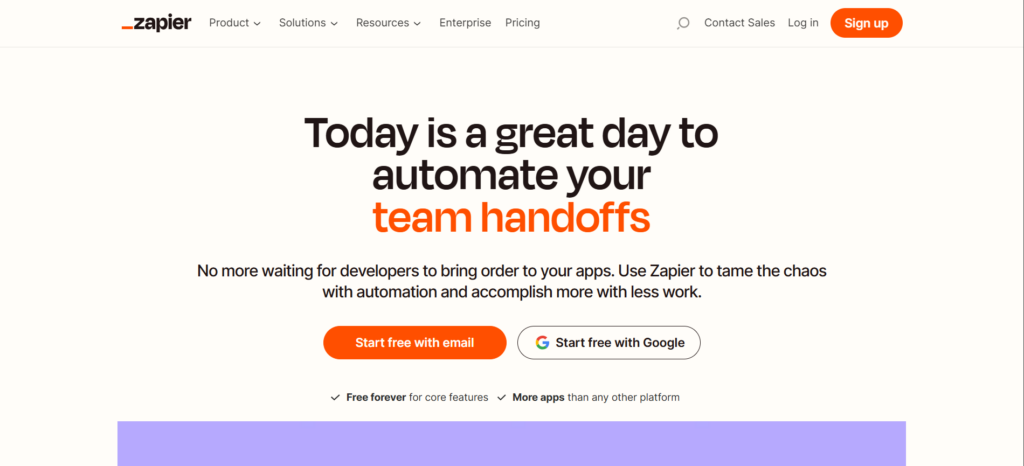
Zapier has been used in fields like lead generation, Sales, Marketing, Finance, Human Resources and many more.
Pros:
- Automation: Zapier can create automated workflows called “Zaps,”which can help us to save time and effort instead of doing the tasks manually.
- Cost Saving: Zapier can help you to eliminate the need for manual laborers. This can save money for businesses especially for businesses with large volumes of repetitive tasks.
- Easy to Use: Zapier’s interface is user friendly and it is best for the person who has limited technical knowledge or who doesn’t have any coding experience.
Cons:
- Complexity: Complex workflows may require a deeper knowledge of understanding Zapier’s features. To solve this problem you should consider using Zapier multiple times.
- Performance: Depending on the amount of tasks being given to Zapier, its performance might vary.
- Functionality: Zapier integrates with thousands of apps and services, it may not support all the features of integrated apps which might limit limited actions.
Zapier Pricing:
- Free: $0 per month
- Professional: Starting from $19.99 per month
- Team: Starting from $69 per month
- Enterprise: Contact for pricing
Note: Price might vary from the amount of tasks your business needs.
2. Runway:
Runway is an artificial intelligence based tool which focuses on creating products and models for generating videos, images and various content. You can use it in business by using it to generate unlimited content.
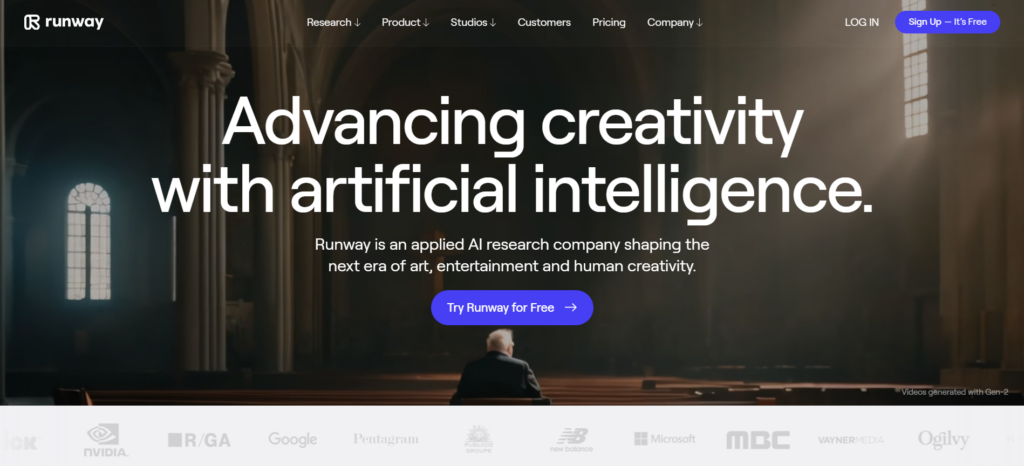
Runway’s Feature:
- Text to Video: Give text and it will generate video depending on it.
- Video to Video: Changes the style of a video with text or images.
- AI Training: Helps to create Portraits.
- Text to image: Convert images with the help of text.
- Image to Image: Convert the way an image looks and make it into your own style.
Pros of Runway:
- Easy to use: The content which needs an hour to create can be created in a couple of minutes.
- Generative Tools: It has a variety of tools which can help us to generate different types of content.
- Updates and Improvements: It is having changes or updates and improvements continuously which helps to make it strong tools.
Cons of Runway:
- Limited Compatibility: Runway tool can be used in both Windows and macOS but it doesn’t support Linux. This can be a drawback for users who work on Linux and therefore they will need alternative software solutions to fix the problem mentioned.
- Internet connection issue: Another drawback is its internet connection. As a cloud-based program, it needs stable internet connection to access and use its features. This can be problematic for users in areas with slow internet connection because it might cause problems to effectiveness.
- Challenging interface: Runway is a tool which has various options and if we want to put someone as a beginner to AI then what will happen is it might be a challenging task to use at the first time. Solution to this is using the tool regularly will help us to solve the problem.
Runway Pricing: (Monthly)
- Free: $0 per month
- Standard: $15 per user per month (Max. 5 Users per Workspace)
- Pro: $35 per user per month (Max. 10 Users per Workspace)
- Unlimited: $95 per user per month (Max. 10 Users per workspace)
- Enterprise: Contact for pricing
Runway Pricing: (Annual – 20% off)
- Free: $0 per month
- Standard: $144 billed annually (Max. 5 Users per Workspace)
- Pro: $336 billed annually (Max. 10 Users per Workspace)
- Unlimited: $912 billed annually (Max. 10 Users per workspace)
- Enterprise: Contact for pricing
3. Browse AI:
Browse AI is an AI tool which will help us to find data from other websites. It can help you to extract data from your competitor and it can help you in overall business growth because it is a tool by which you can observe or see what other websites in your field are doing. You can use it to extract data on schedule too.
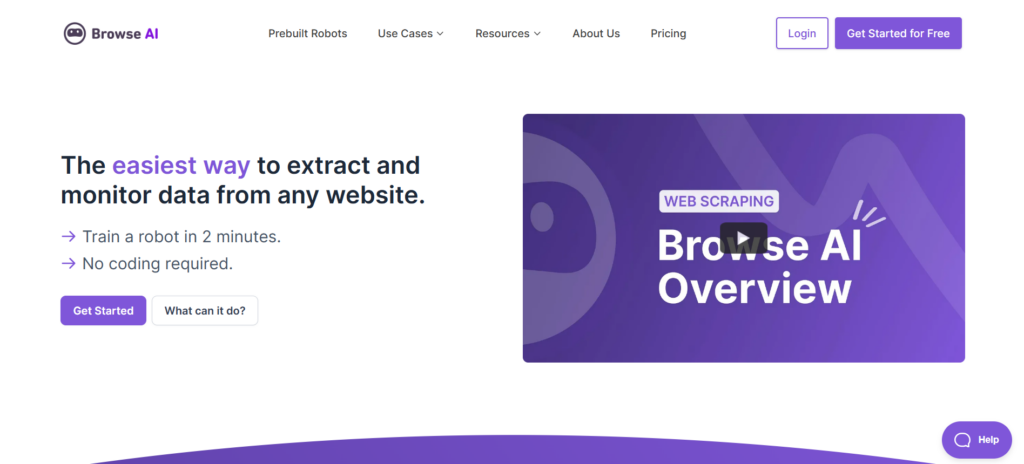
Pros of Browse AI:
- Browse AI has a user friendly interface which allows users to easily find the information without any hassle.
- The tool provides a wide range of features and tools that improves the browsing experience.
- Browse AI analyzes data from user behavior to deliver highly relevant data, ensuring that the user is getting the valuable information based on their interests.
Cons of Browse AI:
- One disadvantage could be AI may struggle to understand the context or intent behind asked questions which may lead to inaccurate results.
- Another drawback can be if AI does not have access to the necessary data or if the data is outdated then the result which is given by it can be inaccurate or not up-to-date.
- The tool is designed to give the answer of information depending on facts but it might not give the accurate answer to personalized advice or subjective viewpoints.
Pricing: (Monthly Billing)
- Free Forever (50 Credits)
- Starter: $48.75 per month (2000 Credits)
- Professional: $123.75 per month (5000 Credits)
- Team: $311.25 per month (10,000 Credits)
- Company: Custom
Note: Pricing can depend on credit amount
Pricing: (Annual Billing – Save 20%)
- Free Forever (50 Credits)
- Starter: $19 per month (10,000 Credits)
- Professional: $99 per month (60,000 Credits)
- Team: $249 per month (120,000 Credits)
- Company: Custom
Note: Pricing can depend on credit amount
4. Looka:
Looka is a tool which will help us to create designs and grow your business. It can help you to make logo designs, Social media templates, Business card designs etc. You can see their website’s function by visiting their website.
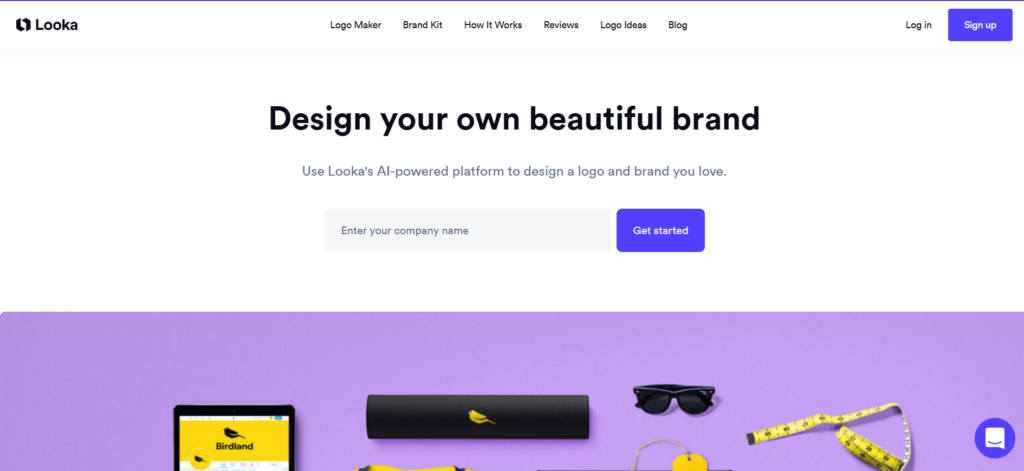
Pros of Looka:
- No matter what a design background one might have, anyone can easily create a professional looking logo using Looka.com’s simple interface. With the help of the platform’s wide collection of customizable templates, designs, and colors users can build a unique and attractive logo that reflects their business.
- The cost of Looka.com is one of its advantages. Looka.com provides affordable logo design options compared to working with a professional designer. Customers can select from a variety of pricing options to fit their needs and budget, making it affordable for entrepreneurs and small businesses to design an expensive logo.
- Looka.com offers a smooth, end-to-end logo design process. Users can examine their logo in multiple situations, experiment with different design elements, and make changes until they are happy with the final product thanks to the platform’s many tools and capabilities.
Cons of Looka:
- The limited customization possibilities provided by Looka.com are one of its disadvantages. Although the program provides a selection of pre-designed templates, customers could find it difficult to make major changes to their logo designs. This limit may make it more difficult to develop a unique personal brand identity.
- Looka.com’s lack of a human touch in the design process is another disadvantage. The software uses established design elements and algorithms to create automated logos. As a result, the final logo designs may lack uniqueness and creativity. Looka.com can be inflexible for users looking for a more personal customized strategy.
- In addition, some consumers may find Looka.com’s pricing system to be disadvantageous. Although users can download a basic logo for free from the platform, a premium subscription is necessary to access more advanced features and high-resolution assets. Because of the potential for cost buildup, this may be costly for individuals or small enterprises operating on a limited budget.
Pricing:
You have two ways to purchase your logo:
Option 1: Get a Logo & Brand Kit (recommended)
- $96 per year (Brand Kit Subscription)
- $129 per year (Brand Kit Web Subscription)
Option 2: Get a Logo Only
- $20 (One-Time Purchase)
- $65 (One-Time Purchase)
5. Autopad
Do you know the importance of making contents and podcasts for your business to grow?
If you want to create and automate the video, podcasts and show then Autopad will help you. Autopad will help you to edit videos, shows and podcasts which will grow your audience. You will get some features which are mentionable which are multi-camera editor, jump cut editor and many more. You can visit their website and explore the things which you can do using Autopad!
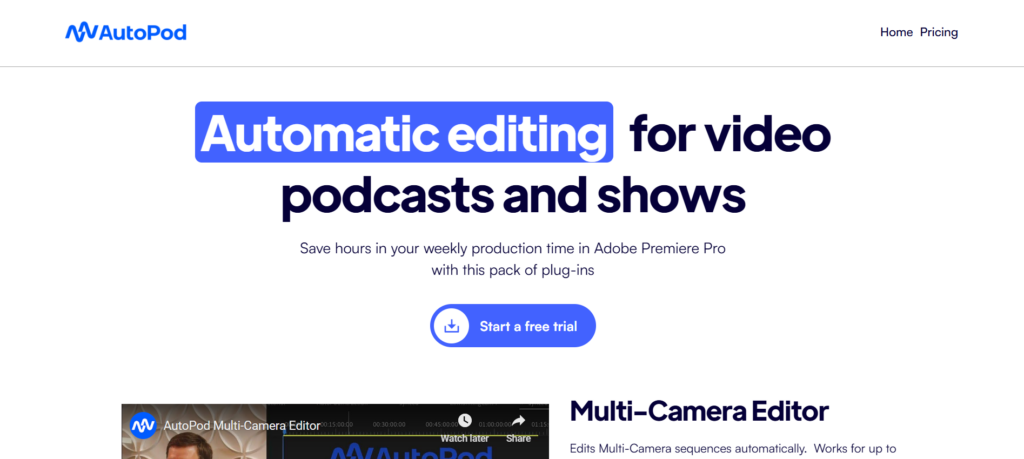
Pros of Autopad:
- Professional Editing Services: Autopad will help you to grow your business social media accounts by giving your audience professional editing services. The tool is designed to give the audience professional experience which will help you to enhance the overall performance and quality.
- Time Saving: Editing podcasts can be a time consuming task because a podcast is three to four hours long so Autopad can save tons of time which can help you to make more podcasts in the future.
- Consistency and Branding: Autopod keeps the audio quality and editing style of the podcast episodes constant with consistency.
This helps in enhancing your brand authenticity and producing a recognized podcast experience for your listeners.
Cons of Autopod:
- Dependency on internet connectivity: Because Autopod.fm is an online platform, podcasters wishing to access and utilize its editing tools must have an active internet connection. For podcasters who need or advice for hired editors, this could be a disadvantage. In addition, a slow or inconsistent internet connection may hinder editing and lead to delay or discomfort.
- Subscription-based pricing structure: For accessing the editing tools of Autopod.fm, a subscription or payment plan might be necessary. For podcasters who are on a limited budget or who would rather use free or one-time buy software, this could be a disadvantage. For people who are just starting out or have limited money, editing podcasts with Autopod.fm may not be financially logical due to its price.
- Limited customer support: Depending on the platform, it might have limited customer support options. This can be problematic if podcasters face technical issues or have questions related to the editing process. If there is no problem regarding this you are good to go for using Autopod.fm
Autopod pricing:
- Individual: $29/month (per license)
You might see more information by clicking here.
Conclusion:
Finally, in the constantly evolving world where we are living, AI for business has changed the game. It has solved many of the problems and challenges we faced earlier. Today businesses are working in different ways and it is easier for us to use AI as we want to make our business converted into a brand.
Have we missed some AI tools?
You can tell more about AI tools which you are using in your daily life to enhance your business.