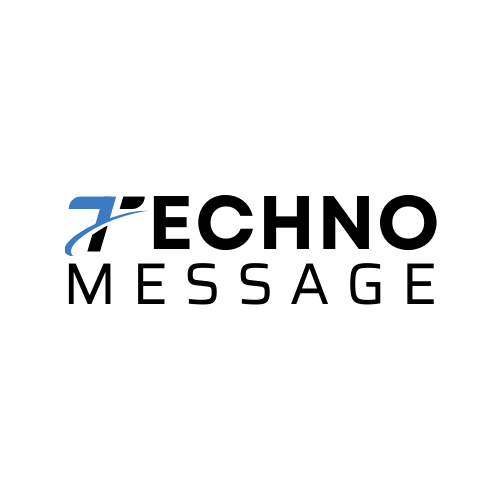Introduction:
Artificial intelligence tools are transforming the software or application development sector by increasing productivity and solving complex problems. These algorithms by which AI tools are created use machine learning to automate coding methods, improving overall performance. Using AI tools gives developers or programmers a chance to focus on innovative solutions instead of dull duties or repetitive duties, it will help you to reduce development time and boost code quality. Applications of AI in the development sector makes complex ways easier to learn for developers so that they can create smarter, more helpful and efficient software.
What are the advantages of Using AI in Coding?
Code Generation and Completion: AI tools can help to auto-complete code and recommended improvement suggestions. This gives a chance to developers or programmers to write code faster and with lesser errors, resulting in improving productivity and speed.
Bug Detection and Fixing: AI can analyze code to identify problems or issues and provide solutions to it in realtime. This increases code quality and security while saving time spent problem solving.
Data Management: AI can analyze and categorize massive amounts of documentation and codebases,making it easier for developers to find important information and use previously written code.
Improved Decision Making: AI can provide data driven insights and recommendations to developers, allowing them to make better judgements about design patterns and technology choices.
Routine Task Automation: Artificial intelligence (AI) can automate repetitive and boring methods like code formatting, documentation production, and environment setup, giving engineers the ability to focus on more difficult and creative projects.
AI Tools for Developers:
1. Tabnine:
Tabnine is a tool that helps you write code more effectively. This unique application uses powerful algorithms to make what code you will write next, saving you time and effort. Tabnine suggests completions based on your coding patterns and context, allowing you to create code faster and with fewer errors.
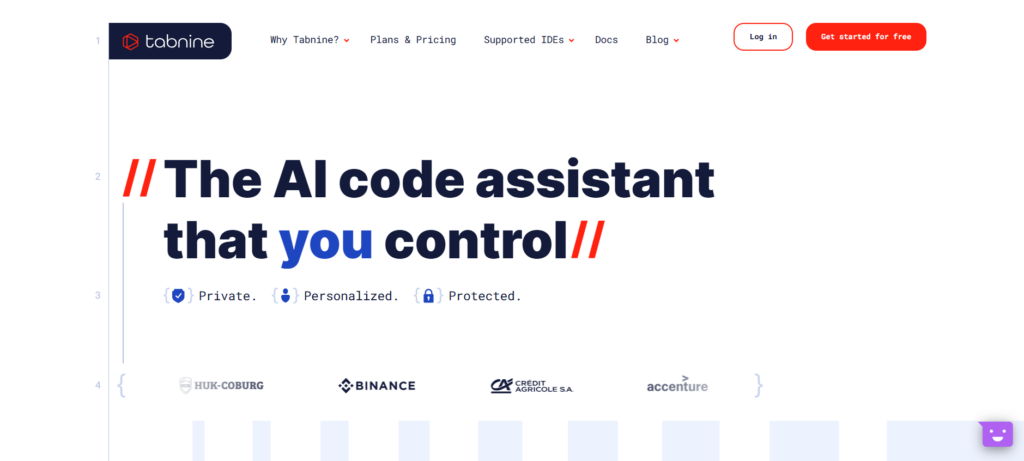
Pros of Tabnine:
- Tabnine code tool supports a huge number of programming languages, including Python, JavaScript, and Java. This offers users to develop code in their preferred language without limitation.
- The tool makes intelligent code suggestions depending on the context of the code being created, allowing users to save time and increase their coding productivity. This capability is especially handy for beginners who are unfamiliar with all of a language’s syntax and functions.
- The program constantly learns from the user’s coding patterns and gives its suggestions depending on the user suggestions, resulting in more accurate and recommendations over time. This allows users to develop code more quickly and with fewer errors.
Cons of Tabnine:
- One drawback can be the tool can sometimes give extra suggestions, which may not be specific or relevant depending on the context of the code.
- Another disadvantage is that Tabnine can sometimes suggest incorrect code snippets, which results in potential errors or bugs in the code.
- Because of its dependency on machine learning techniques, the tool needs a stable internet connection to function properly, which may be trouble in settings where internet connectivity is limited.
Pricing for Tabnine:
- Basic: Free for everyone
- Pro: Free for 90 days
- Enterprise: $39/month
2. Github Copilot:
GitHub. Copilot is a tool created by GitHub that promises to change the way developers write code. This software uses machine learning algorithms to deliver intelligent code suggestions and auto-completion, making coding faster and more efficient. GitHub Copilot saves developers time and effort by automatically creating relevant code snippets and suggestions as they type. This not only reduces the probability of errors, but also increases productivity by eliminating the need to search for code samples or reference documentation. By using the power of artificial intelligence, GitHub Copilot has become a helpful companion for developers, helping them in generating high-quality code easily.
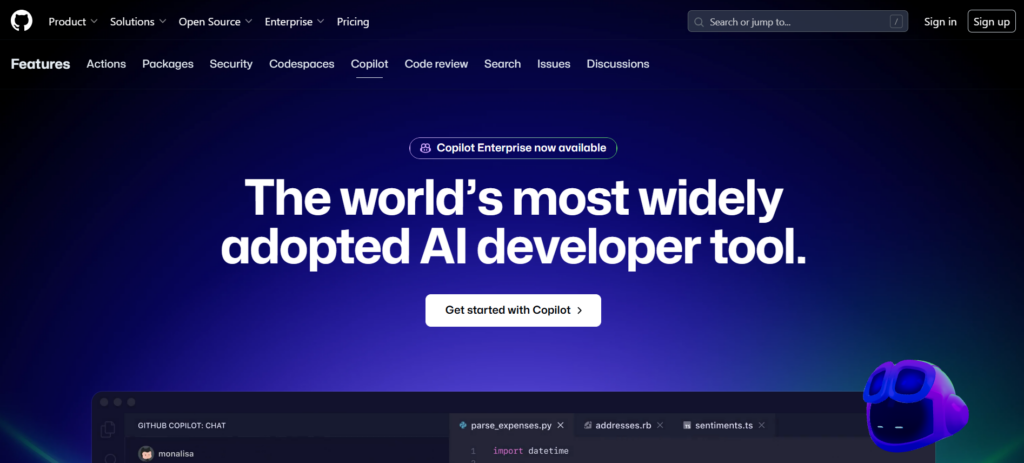
Pros of Github Copilot:
- GitHub Copilot offers code suggestion features that can make the coding process easier and faster. By using that advantage the developers can save time and energy.
- It has a large codebase and can make appropriate code suggestions based on the code you’re presently working on for your project or solving the problem.
- Sometimes the developers have to search the code from Search engines to solve a problem which is widely known as problem solving. GitHub Copilot can help developers save time by removing the need to search for code examples.
Cons of Github Copilot:
- GitHub Copilot is limited in terms of code quality. While it can generate code snippets, the results may not be the most efficient or error-free. This can result in poor performance in the codebase.
- GitHub Copilot depends on machine learning algorithms, its suggestion or recommendation may not always be consistent with individual or team coding styles. This can result in codebase inconsistency, which can result in making project maintenance and collaboration difficult.
- GitHub Copilot’s depends on machine learning models to a large amount of processing power. This can be difficult for developers working with low-power devices or in limited resource situations.
Pricing Plan for Github Copilot:
- Copilot Individual: $10/month
- Copilot Business: $19/month
- Copilot Enterprise: $39/month
Conclusion:
Finally, AI powered tools are constantly changing and updating as a result it is developing the software development field or sector by increasing productivity, improving code quality, and improving development processes. These tools use machine learning and natural language processing to automate repetitive tasks, give intelligent code completion, and detect code errors.