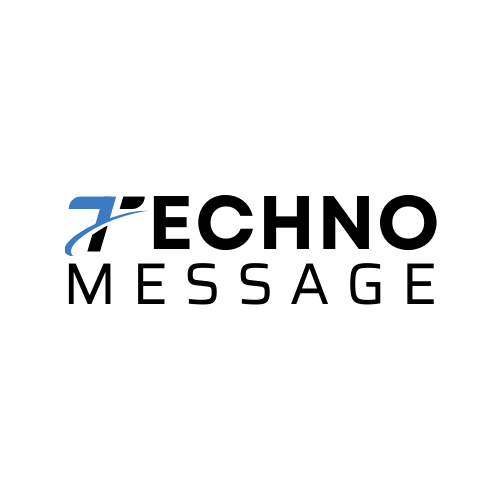Introduction:
AI driven voice editing tools change audio production by improving and changing vocal recordings. Noise reduction, voice enhancement, automatic transcription, voice cloning, and real-time effects are some of the key characteristics. These tools automate operations, increase audio quality, and make professional editing possible for everyone. They reduce time, increase efficiency, and provide new creative opportunities for audio pros. As AI technology advances or constantly changes, voice editing will become increasingly complex and user-friendly.
Advantages of ai tools in voice editing:
Efficiency: These tools automate huge time-consuming tasks, which is noise reduction, audio cleaning, and transcribing. This speeds up the editing process, allowing authors to focus on the creative factor or sections of their work compared to spending hours making manual edits.
Accuracy: AI tools are extremely exact in detecting and repairing audio errors. They may efficiently minimize background noise, eliminate unnecessary sound, and improve voice clarity, resulting in improved sound quality that would be difficult to get manually or that will take much time.
User-Friendly: AI voice editing tools are made to be accessible to users of various levels of skill. Thanks to straightforward interfaces and automatic features, even people with little audio editing knowledge may produce great results.
Consistency: Balancing the same sound quality around a huge number of recordings can be difficult or hard or complex. AI tools promote uniformity by applying the same improvements and fixes to all files, resulting in a consistent and professional sound.
Creativity: These tools open up new creative possibilities by offering users to experiment with different types of vocal styles, apply various types of effects, and even make a copy of their voices for different applications. This gives innovation and offers producers to make their audio sound more nicer and clearer.
AI Tools in Voice Editing:
1. Adobe Podcast:
Adobe podcast is a tool by which you can record voice and edit voice within a few clicks. With its simple interface, it can give you a very professional sounding audio in just a couple of moments. If you are a content creator trying to make your audio sound better and don’t know how to edit audio using professional audio editing software like Audacity, Adobe Audition, Adobe Podcast can be the best option for you.
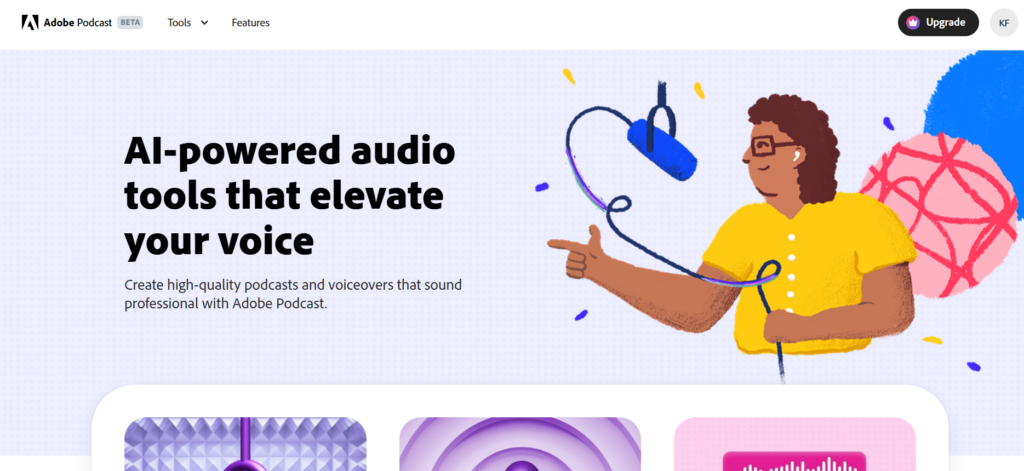
Pros of Adobe Podcast:
- Adobe Podcast offers a user-friendly interface, making it easy for beginners to control and edit audio files properly.
- The tool gives a huge range of advanced editing tools and features, allowing users to enhance the quality of their audio recordings.
- Adobe Podcast delivers frequent upgrades and improvements, making sure that customers have access to the newest technology and features in the audio editing field or sector.
Cons of Adobe Podcast:
- Adobe Podcast may have specific limitations when it comes to audio editing skills. It may not provide advanced features or tools found in other audio editing tools or software.
- Using Adobe Podcast as an audio editing tool may need a little amount of time and effort to learn and master. It may be less user-friendly than other audio editing tools, making it more difficult for beginners.
- Adobe Podcast is a part of Adobe Creative Cloud, which needs a membership. This can be a disadvantage to the small businesses or people who want to use it but they can’t because they have a barrier or limitation to use the tool by spending money to buy its premium version.
Pricing Plan of Adobe Podcast:
- Free Plan: Enhance speech with a max duration of 30 minutes (up to 500 MB) and 1 hour max per day. Mic Check is also available.
- Express Premium: While specific pricing is not explicitly stated, this package provides features like bulk uploading, adjustable strength settings, and an extended usage duration of up to 4 hours daily, accommodating files up to 1 GB.
2. Landr.com:
Landr.com is a tool which can help you to make your audio sound professional. Music composers can use it to create and release their music-samples, plugins, AI and mastering, distribution and many more. You can use plugins which can help you to sound more professional. If you’re a content creator or music composer or related to any sector where audio is the main focus then you can definitely try it out!
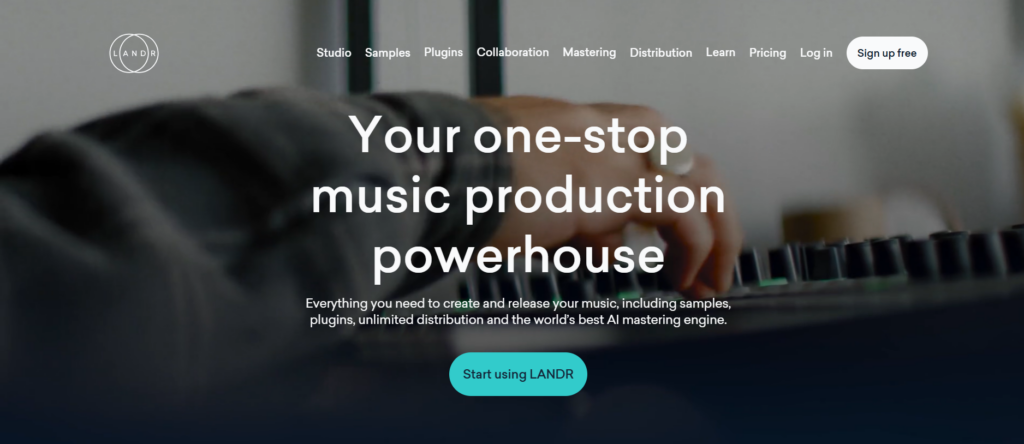
Pros of Landr.com:
- The tool offers you a variety of plugins that will help you to make your audio sound better than before.
- The tool has many customizable options that will help you to generate improved overall quality of audio especially for someone who is working in a field like music.
- The tool has an option which says hire a pro which means you can hire a professional to make your voice stand out.
Cons of Landr.com:
- The tool might have a limited amount of features compared to other editing tools.
- The tool needs a stable internet connection to run properly which can be a disadvantage for those who are living in a place without a stable internet connection.
- The tool’s subscription can be expensive for those who are beginners right now but trying to make their sound professional.
Pricing Plan of Landr.com: (Monthly)
- Studio Standard: $19.99/month
- Studio Pro: $24.79/month
Pricing Plan of Landr.com: (Yearly)
- Studio Standard: $11.99/month ($143.88 billed upfront)
- Studio Pro: $15.99/month ($191.92 billed upfront)
Conclusion:
Finally, AI voice editing tools are changing the way we interact with audio content. These modern technologies include impressive features such as noise reduction and automatic transcription, making audio editing faster, more efficient, and accessible to a huge range of users. Using AI, content creators may easily produce high-quality audio, save time on manual editing, and obtain professional results. As AI technology advances, voice editing tools will become ever more capable, introducing new capabilities and the audio creation process. Improving these tools can drastically boost the quality and efficiency of audio productions, whether for podcasts, movies, or other content.